Our kids are smarter than us. They have a natural inclination towards learning the usage of mobile phones, tablets, and computers. Internet, social media, apps – these have become the essential and integral components of their life.
The Internet is as vast as an ocean with tumultuous waves like cyber-bullying, various pornographic sites and innumerable numbers of fake accounts on different social media. We often come across of news where even the educated, mature persons become victims of cyber crime. It doesn’t need a rocket science to understand that the innocence and inquisitiveness of kids automatically make them vulnerable to cyber perpetrators. But, it’s not possible to keep them being shunned from using internet. As responsible parents, it’s our duty to make them learn about internet safety and to steer them towards learning through internet.
With education in schools getting dependent on internet thick and fast, children do need to use the internet almost every day. On the other hand, statistics shows that nearly 70% of children gets messages from strangers and, of them, 35% reply to them and need not to discuss such activities with parents. The reality is really shocking and our kids have high risks to befall in cyber traps. How to save them from dangers like paedophiles, bullies, impostors and many more skulking around the cyberspace?
Digital Parenting With eKavach
eKavachPRO is India’s first digital parenting application enabling real-time filtering technology which gives you insight into your kid’s online activity. eKavach is a mobile app, downloadable on both Android and iOS.
How Does eKavach Work?
eKavach comes with two different but inter-connected apps for the parent and the child. For seamless working of the app, you need two Smartphones (Android Ver. 4.0 and above), one for yourself and one for your kid.
eKavach Parental Control App provides all the required information a parent needs to know about the child’s internet activity. You can manage and monitor your child’s activities in an interactive as well as a proactive way.
The second app is to be downloaded to the child’s phone and is called eKavach Parental Control Child.
As soon as you download the Parental app, you’re directed through the ‘New Family Registration’ to create an account using either your Facebook account, Google+ account or an email address. You can manage the Child App too from this registration point.
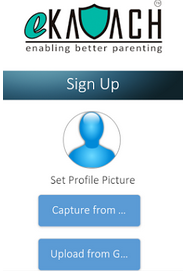 After successful registration, you’re prompted to download the Child App on your kid’s device.
After successful registration, you’re prompted to download the Child App on your kid’s device.

Once all the downloads are completed, you will get all the notification on the Dashboard of the Parental App.
Now, let me discuss some of the salient features of the ekavachPRO which I think every parent will appreciate.
• The Emergency SOS Button
According to me, this is the most useful feature of eKavach. The SOS Button, as it is evident from the name, enables the child to send an instant alert to her/his parent whenever she/he feels any insecurity. A parent will receive this notification (a predefined message) with the geo-coordinates of the child. This really leaves a parent much free of tension.
• Heartbeat
The Child Device Heartbeat feature enables you to locate the child’s location at regular intervals. On a pre-setted specific interval of time, this feature will let you know that the child is within reach. You can click on the location text and determine the exact location on a map. But, this feature is dependent on the availability of the internet on your child’s device.
• Offline Alerts
The internet is not reliable at all places and all the time. Often, it’s pathetically slow and sometimes, there’s no connectivity at all. With the help of the ‘Offline Alert’ feature you can now get SMS alerts when no internet connection is available and these notifications are segregated into categories like ‘urgent’, ‘alert’ and ‘information’. These notifications will be sent to you via Push Notifications as well.
•Site Filtering
With ‘Site Filtering’, you can block sites on your child’s device which you think, are inappropriate for her/him. You can put specific URLs, can block broad categories like ‘Adult’, ‘Aggressive’ and so on, or, can block searches with specific keywords like ‘sex’, ‘porn’ et cetera.
My Verdict
Nothing in this world is foolproof. With the advent of technology, we are not only advancing towards a better future but also facing newer challenges. Cyberspace is a non-regulated realm where our kids are not safe. eKavach helps us to ensure our kids’ safety to a great extent. But, there always remains genuine concerns.
The eKavach app, for example, would not show anything about sex/sexuality if those keywords are blocked. And let’s say your child has to do some project on the reproductive system of mammals. In that case also, the keywords might block some resourceful sites.
Moreover, another genuine concern is, a child might feel that she/he is not enough entrusted by her/his parents when monitored. It can produce a negative feeling as well.
Still, the positive aspects of eKavach are leveraged and, for me, getting the geo-coordinates of the child in the time of emergency and, the SOS feature, are excellent ways to ensure the child’s safety.
Watch the eKavach Official Video, learn more about it to ensure your child’s cyber-safety.
‘I am checking out the eKavach app as a part of an activity at BlogAdda’ Thank you BlogAdda for this opportunity.



Nice information
LikeLike
Hi,
Hope you’re doing well. I have been following your blog for a while now. What an interesting way to talk about ekawach.
We would like to invite you to set up your blog at mycity4kids.com
(Check out this link http://www.mycity4kids.com/parenting/article/index/sort:trend/direction:asc)
Here are the reasons why you should:
Readership/Brand Propagation to a million readers.
Be amongst the Top Blogs of the month
Garner purposeful audience
Get Featured in brand sponsorships – We offer brand sponsored content creation opportunities based on the activity of your blog at mycity4kids.com and your profile and you could get featured as one of the bloggers writing for Brands like Kellogg’s Chocos, Amazon, HUL, Aviva, Max Life, Sunny Oil, Moo Shake, Tropicana, Enfagrow, Genesis Global School, and Dettol,
Rock the events in your city – We invite you to some of the best known events held by brands in your city. Here are where our bloggers participated – Disney India, Lifebuoy, Dell, Micromax Canvas Tabby,Hamleys and P & G
Do write to me at shavet.jain@mycity4kids.com for any queries
LikeLike
Thank you so much for dropping by and reading. Thanks again for letting me know of this beautiful site. I would very much like to set up the blog…shall be doing it in a day or two. If there is any difficulty, I’ll contact you… 🙂
LikeLike
E-kavach is definitely a tool I would like yo be in my phone though as you have pointed out with the example of reproductive system assignment I can see the downside too. So better to protect one device and leave the rest under mom-kavach that is out of reach :p
Nice post ..it was much needed
LikeLiked by 1 person
Mom-kavach is always the best 😀 Thanks so much Kokila… 🙂
LikeLike
Well that is an outside the box idea.
LikeLike
Yes, somewhat 🙂 Thank you….
LikeLike
Good luck with the contest. Hope ekavach works wonders for you 🙂
LikeLike
Aha..it’s not a contest..just a review done for BlogAdda 😀
LikeLiked by 1 person
😛 My bad. he he
LikeLiked by 1 person
😀 okay okay….
LikeLike
Cyber bullying and pornography are things to watch out for. with kids around. The SOS functionality is a much needed feature too, particularly when kids are small. A very useful app I must say. Thanks for sharing Maniparna.
LikeLike
The SOS feature is really useful. I think the app is particularly good for small kids. Bigger ones will not feel happy and, might find it as an intrusion into their privacy.
LikeLike
That was quite an exhaustive post! Thank you , it does seem a positive step in right direction.
However, does it still require the child to permit the parent to download it?
Of course, the definition of ‘child’ itself is interpretative – kids nowadays are so precocious that 8-9 years is no more ‘kids’.
Sometimes, I envy today’s kids the technology. Sometimes I envy myself my innocent childhood. Don’t you?
LikeLike
No, you don’t need the ‘permission’ of the kid but, she will get to know about the app as it is installed on her device. You can see her reaction… 😀
Today’s kids know so many things! Really! But I still love my childhood, full of books and outdoor activities.
LikeLiked by 1 person
True. I thoroughly enjoyed my childhood. Mud fights, brawls, skinned knees and all.
LikeLiked by 1 person
Absolutely… 🙂
LikeLiked by 1 person